Simon Fell > Its just code > Technology
Thursday, September 6, 2012
Easy to digest venn diagram explaining everything thats wrong with the typical metrics used in software engineering.
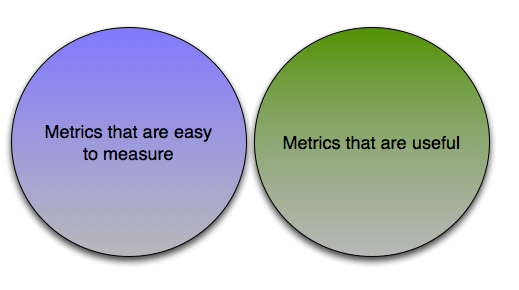
Wednesday, February 4, 2009
bah, forget 11, this baby goes all the way to 20!
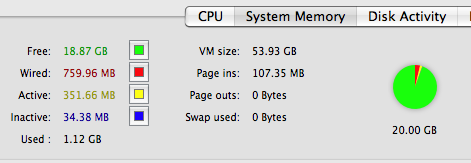
But seriously, memory is dirt cheap right now, why short change yourself
Wednesday, August 13, 2008
Continued problems with MobileMe, the recent Gmail outage, and now NetIdentity are still trying to pick up the pieces from a multiday outage.
Sunday, August 10, 2008
There's going to be no MS Money 2009 release, and my Money 2006 "subscription" is about to expire, to add insult to injury, the link the app to "upgrade" doesn't do anything. I looked at Mac alternatives a while back and was disappointed. There's new versions of MoneyDance and iBank out, so I guess i'll have to take another look at those. Of course, the curse of being a programmer is I'm tempted to just go build my own, all I really need is an easy way to import data, and to get some reports out, nothing too fancy (even in Money half of the useful feature's I'd like to use like asset allocation tracking don't work anyway).
Saturday, October 20, 2007
Does Windows Home Server really work with Time Machine ? Paul Thurrott's WHS review hints that it does, "Mac user? You can access the WHS shared folders as you would any other Windows share, and that means your backup program--like Apple's Backup--can use a share as a save location as well. "We're a great back-end store for Time Machine," Headrick told me, alluding to the new backup feature Apple recently announced for Mac OS X Leopard." But, the Apple Time Machine page says you need a HFS+ disk, or another machine running Leopard, and Microsoft's own WHS page says "Mac users have the ability to save to and remotely access Windows Home Server." which i take to mean you can use the existing Windows/OSX Samba support.
Saturday, August 25, 2007
I'm sure like a lot of other developers I've accumulated a large selection of tech/programming books over the years. I now have 2 or 3 boxes worth of them that i just don't need any more (these haven't even been unboxed since I last moved apartments 2.5 years ago). But I'm at a loss with what to do with them, the local second hand book stores, and even the library won't take them, but there must be something more productive to do with them than just throw them in the recycling, anyone got any ideas? let me know.
Sunday, July 29, 2007
Its 2007 after all and not 1987, you'd think by now online companies would have mastered the basics of shipping, but no, I've had a couple of run-ins recently with companies that have shipping forms that have space for a company name in the shipping address, but somehow this information never makes it to the shipping label. Resulting in a week of phone tag with Fedex or UPS trying to give them the missing info so i can finally get my hands on it.
Saturday, July 7, 2007
What happens when "It just works" is "It just randomly causes network problems"? This sordid tale is largely here to help any other poor soul who runs into this problem. My old, dusty and cranky Linksys WAP11 access point finally died on me today, can't grumble too much, it lasted at least 4 years by my count. So i picked up an Airport Extreme on the basis that it stands the best chance of "it just works" with my home network which is being slowly over run with Apple devices. I ran through the firmware update and configuration fine, and it would work for 5-10 minutes, then things on the wireless network would start failing with problems that were related to DNS lookups, weirdly, from the laptop I could ping random devices including the router, but not the windows box that runs DHCP and DNS. Even stranger i noticed that my desktop would fail in exactly the same way at the same time, I though perhaps that the airport extreme didn't like my Netgear gigabit switch, so I swapped that out for an old hub, but that made no different, reboot the extreme, work for 5-10 minutes, start randomly killing traffic, work for a while, kill some more traffic. After a few hours of carefully looking at all the options in the airport extreme setup, trying different combinations of hub, router and extreme connections, trawling google and the apple support site I was still having the same problem. Finally, largely at random I flipped the "Ethernet WAN Port" setting from "Automatic" to "100Mbs/Full duplex", and fingers crossed, so far this seems to have fixed the problem. Meh, over 3 hours for what should of been a 10 minute job.
Wednesday, May 9, 2007
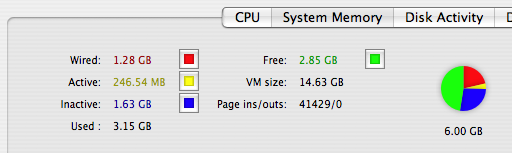 | I've had my hands inside a fair number of PC's over the years, and seen more than my fair share of scrapes, cuts and memory slots and IO connectors that are pratically impossible to reach without taking eveything else out first. So i was happily pleased to see that the insides of my Mac Pro are just as pretty as the outside!, I just fitted a 4Gb upgrade, and it was trivially easy, can't of taken more than 5 minutes total, the only tool needed? scissors to open the anti static bags the new memory was shipped in :) |
Saturday, April 28, 2007

| Scott Hanselman is again doing the Diabetes Walk, and this year is stepping up his goal to $50,000, go ahead and help him meet the goal. To the Salesforce.com folks out there, remember that they'll match your contribution, and I'm sure many other employers do as well, an easy way to make your money go twice as far. |
Tuesday, October 31, 2006
I must of upset the mice gods, after my mighty mouse blues, I got a new Intellimouse Explorer, which works great (and with the software the left thumb button triggers a back in the browser, something i really missed from Windows), but it seems like it really doesn't like it when the Mac sleeps, when it wakes back up, the mouse is really eratic, and the only way to fix it is to unplug the mouse and plug it back in, which gets old really quick.
Saturday, October 7, 2006
I recently upgraded to a new Mac, in the process I used the Migration Assistant to move everything over from my "old" Mac, this is the first time I've seen this in action, I was seriously impressed with how well it works, just string a firewire cable between the 2 and boot the old mac into firewire drive mode by holding down T while it boots. Migration Assistant on the new Mac takes care of pulling everything over, your desktop, profile, applications, settings. It got almost everything, I've only found 2 things it missed, one was some customizations to the system httpd.conf file, and the second was the subversion command line client I'd installed. Everything else worked flawlessly including various apps that have serial number/license keys. Compared to the days of building a new Windows machine where you spend days re-installing all your apps from scratch it was an absolute breeze, I was up and running and back in action about an hour after first turning on the new Mac.
It looks like parallels supports USB devices, if that's works well with the set of pocketPC devices I've got, then I might end up moving entirely over to the Mac and ditching my main PC all togther, that'd be great, I've accumulated far too many PC's over the years, this'd be a good chance to clean house and dump a bunch of them.
Monday, August 21, 2006
I've been reading up on Apples Sync Services, I really like what I've seen so far, the ability to push field level changes, the fact that the engine will manage Id mappings for you, so far it seems really well thought out. Nice job whoever worked on it.
Wednesday, July 19, 2006
Back in March I talked about awstats, my main complaint was that I wanted a list of top downloads, Sean Carlos was kind enough to point me to his awstats extras page which amongst other useful tips, includes a note on how to get a top 10 downloads. I just setup it (painless enough), we'll find out in the morning when it has some new data to chew on how well it works, seems like it should do the trick nicely though, thanks Sean!
Tuesday, July 18, 2006
Following up on this & this, I got to the bottom of the SSL problems on Windows Mobile 5.0. The docs are delightfully short on details, all they say is call WSAIoctl with the SO_SSL_PERFORM_HANDSHAKE control code passing in the target server name. none of the docs I could find actually explain the details of how you pass this server name in, (neither do the CE 4.2 docs, when this server name passing was introduced), back when CE4.2 came out, i changed PocketHTTP to do
WSAIoctl( t->socket, SO_SSL_PERFORM_HANDSHAKE, (void *)(serverName), strlen(serverName), 0, 0, NULL, NULL, NULL ) WSAIoctl( t->socket, SO_SSL_PERFORM_HANDSHAKE, (void *)(serverName), strlen(serverName)+1, 0, 0, NULL, NULL, NULL )