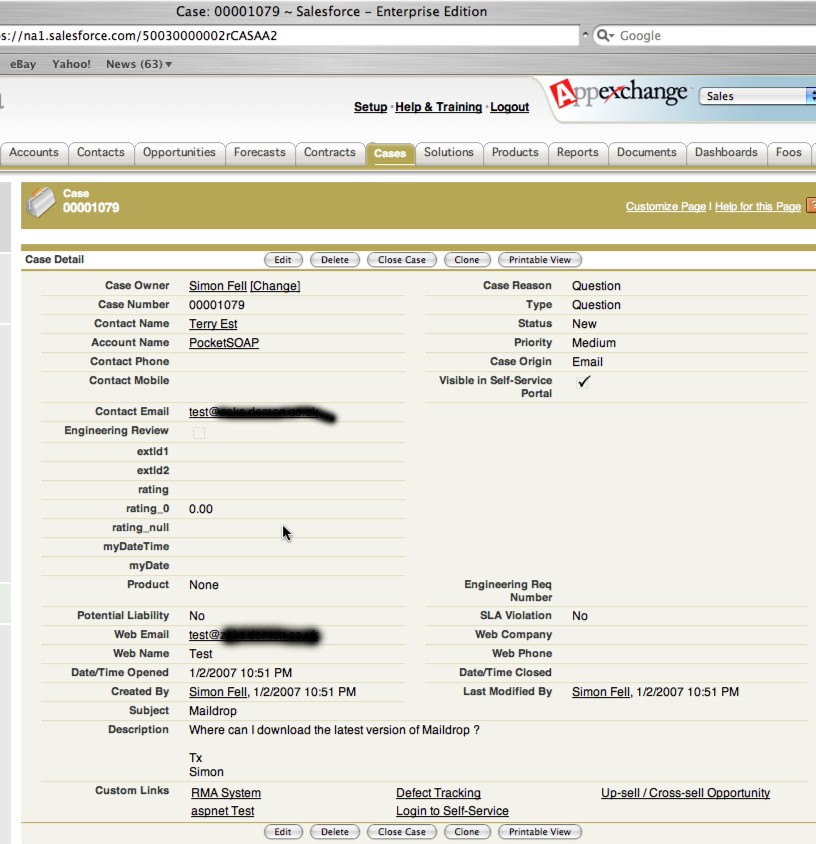Create a Case from an Email
You can easily create a new case in Salesforce.com from the selected email in your email client.
- Select the relevant email.
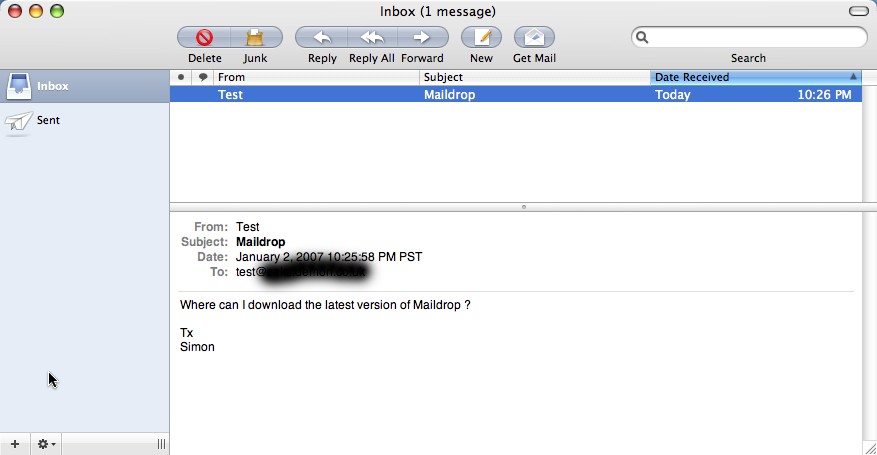
- From the Button bar, select "Add Case"
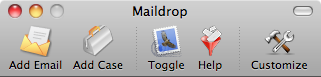
- Login when prompted. (You'll only need to login the first time after Maildrop starts)
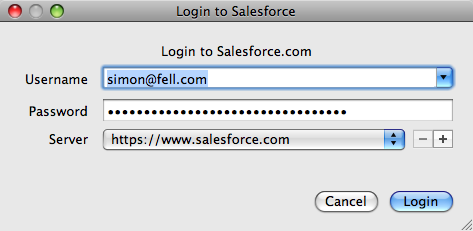
- The Case is created and opened in your browser. If there is a contact with a matching email address,
then the case will be automatically associated with that contact.